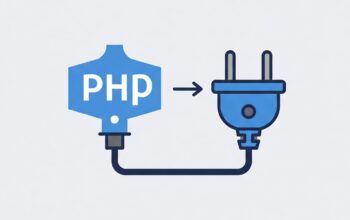Understanding PHP Sessions: A Beginner’s Guide
When building dynamic websites, you often need to keep track of user interactions or store information temporarily while the user navigates your site. PHP sessions make this possible by allowing you to maintain data across multiple pages. In this beginner’s guide, we’ll break down PHP sessions step by step.
What is a PHP Session?
A PHP session is a way to store user-specific data on the server for the duration of their visit. Unlike cookies, which store data in the user’s browser, session data is stored on the server, making it more secure and better suited for sensitive information.
Key Features of PHP Sessions:
Temporary Storage: Data lasts only as long as the session is active (usually until the user closes the browser or a timeout occurs).
Server-Side Storage: Session data is not stored in the user’s browser, reducing the risk of data manipulation.
Unique Identifier: Each session has a unique ID, which PHP uses to associate the user’s requests with their session data.
How to Use PHP Sessions
Step 1: Start a Session
To use sessions in PHP, you must first start a session. This is done using the `session_start()` function.
<?php // Start the session session_start(); ?>
Note: Always call `session_start()` at the very beginning of your script, before any HTML output, to avoid header errors.
Step 2: Store Data in a Session
Once the session is started, you can store data in the `$_SESSION` superglobal array.
<?php session_start(); // Store data in the session $_SESSION['username'] = 'phpguruji'; $_SESSION['logged_in'] = true; ?>
Step 3: Access Session Data
You can retrieve session data on any page where the session is active.
<?php
session_start();
// Access session data
if ($_SESSION['logged_in']) {
echo "Welcome, " . $_SESSION['username'] . "!";
} else {
echo "Please log in first.";
}
?>
Step 4: Destroy a Session
When the user logs out or you no longer need the session, you can destroy it to free up resources and ensure data is not misused.
<?php session_start(); // Destroy the session session_unset(); // Unset all session variables session_destroy(); // Destroy the session itself ?>
Best Practices for Using PHP Sessions
1. Use HTTPS: Always use secure connections (HTTPS) to protect session data from interception.
2. Regenerate Session IDs: Regularly regenerate session IDs using `session_regenerate_id()` to prevent session fixation attacks.
3. Set Session Expiry: Configure session timeout settings to automatically expire inactive sessions.
Troubleshooting Common Issues
Headers Already Sent: Make sure `session_start()` is called before any output (e.g., HTML or `echo` statements).
Session Not Persisting: Check your server’s `php.ini` file for session settings like `session.save_path` and ensure the directory is writable.
Session Data Loss: Verify that cookies are enabled in the browser since sessions rely on cookies to store the session ID.
Conclusion
PHP sessions are a powerful tool for managing user interactions and storing data temporarily. By understanding the basics and following best practices, you can create secure, dynamic web applications with ease. Experiment with the examples provided to get hands-on experience and take your PHP skills to the next level!